This product is not meant for end-users and therefore there is no user-friendly installer. Please refer to the Setting up section to learn how to set up the project.
Starting the program
-
Find the project pane (usually located at the left side)
-
Open up
src/seedu.addressbookfolder -
Right click on
Main -
Click
Run Main.main() -
The GUI should appear in a few seconds
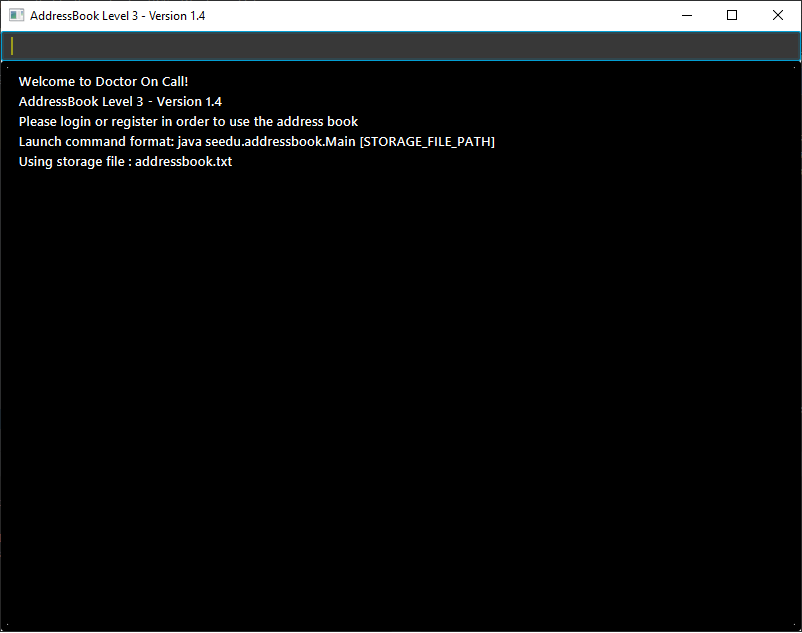
Viewing help : help
Format: help
|
Help is also shown if you enter an incorrect command e.g. |
Login to the system : login
Allow the user to login to the system
Format: login username password
|
Login is required in order to use the address book |
Examples:
-
login Admin Admin123
Logged in as Admin if the account and password are correct.
Register a new account: register
Allow the user to register a new account in the system
Format: register username password
|
The password should contain at least one lowercase letter, one uppercase letter and one digit |
Examples:
-
register Doe Doe12345
A new account is registered if the username chosen has not been registered before.
Logout from the system : logout
Allow the user to logout from the system
Format: logout
Examples:
-
logout
The user will be logged out.
Adding a person: add
Adds a person to the address book.
Format: add NAME [p]p/PHONE_NUMBER [p]e/EMAIL [p]a/ADDRESS m/APPOINTMENTDATE d/DOCTORNAME s/STATUS [t/TAG]…
Examples:
-
add John Doe p/98765432 e/johnd@gmail.com a/John street, block 123, #01-01 m/2020 12 11 14 30 d/DoctorTan s/Observation -
add Betsy Crowe pp/1234567 e/betsycrowe@gmail.com pa/Newgate Prison m/2020 11 04 08 00 d/DoctorTan s/Observation t/criminal t/friend
Listing all persons : list
Shows a list of all persons in the address book.
Format: list
Getting length of the address book : length
Shows the number of entries in the address book at the point of query.
Format: length
Referring a patient to a doctor: refer
Refers a patient from the address book to a doctor.
Note: This command is overloaded with two formats.
Format 1: refer NAME [MORE_NAMES]
Refers target patient to a default doctor and shows a success message with patient’s updated particulars if there is only one unique entry. If there are multiple entries, all patient entries with the target keywords in the addressbook will be printed and user will be prompted to identify the correct patient. If target patient does not exist in the addressbook, an error message will be printed.
Default doctor is the last specified doctor or Dr Seuss if never specified before previously.
Examples:
* refer John
* refer John Doe
* refer Doe
Format 2: refer d/ DOCTORNAME p/NAME [MORE_NAMES]
Refers target patient to a doctor specified by the user. Format 2 works exactly like format 1. If input contains an invalid doctor name (non-alphanumeric), an invalid command format message will be printed.
When a refer is successful using this format, the default doctor would be updated as this new doctor specified in the latest format 2 entry.
Examples:
* refer d/DoctorTan p/John Doe
* refer d/Dr Tan p/John Doe
* refer d/Dr Tan p/Doe
Listing all persons in sorted order : sort
Shows a list of all persons sorted by desired attribute in alphabetical order in the address book.
Desired attribute must be name, appointment or status.
Format: sort DESIRED_ATTRIBUTE
Examples:
-
sort name
Shows a list of all persons sorted by name in alphabetical order in the address book. -
sort status
Shows a list of all persons sorted by status according to the degree of urgency in the address book. The sequence of the status in this order is as follows: Critical, Waiting for Surgery, Life-support, Waiting for doctor appointment, Therapy and Observation. -
sort appointment
Shows a list of all persons sorted by appointment date in chronological order in the address book.
Listing all appointments of a Doctor : appointment
Displays a list of all patients who have appointments with a specific doctor. The list of persons are sorted by on chronological order of their appointment dates. For easy-readability, only the name and appointment date of each person is displayed.
Format: appointment DOCTOR_NAME
Examples:
-
appointment DoctorTan
Shows a list of all patients who have appointments with DoctorTan.
Printing out the timetable (day) of a Doctor : apptDate
Displays the doctor’s appointment timetable for a specific day. A nice timeline will be shown. Can be used for dates older than the current date. (appointment history) Each time slot is 15 minutes. The timeline shows all the slots in the day, and indicates which slots are available or occupied.
Format: apptDate DOCTOR_NAME m/YYYY MM DD
Examples:
-
apptDate DoctorTan m/2020 11 04
Shows a list of all patients who have appointments with DoctorTan on 4th of November.
Finding all persons containing any keyword in their name: find
Finds persons whose names contain any of the given keywords.
Format: find KEYWORD [MORE_KEYWORDS]
Deleting a person : delete
Deletes the specified person from the address book. Irreversible.
Format: delete INDEX
Examples:
-
list
delete 2
Deletes the 2nd person in the address book. -
find Betsy
delete 1
Deletes the 1st person in the results of thefindcommand.
View non-private details of a person : view
Displays the non-private details of the specified person.
Format: view INDEX
Examples:
-
list
view 2
Views the 2nd person in the address book. -
find Betsy
view 1
Views the 1st person in the results of thefindcommand.
View all details of a person : viewall
Displays all details (including private details) of the specified person.
Format: viewall INDEX
Examples:
-
list
viewall 2
Views all details of the 2nd person in the address book. -
find Betsy
viewall 1
Views all details of the 1st person in the results of thefindcommand.
Clearing all entries : clear
Clears all entries from the address book.
Format: clear
Exiting the program : exit
Exits the program.
Format: exit
Saving the data
Address book data are saved in the hard disk automatically after any command that changes the data.
There is no need to save manually. Address book data are saved in a file called addressbook.txt in the project root folder.